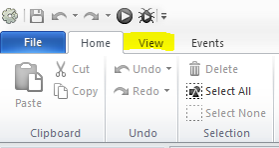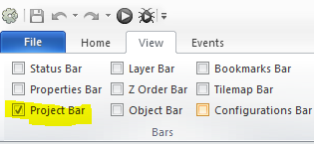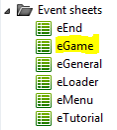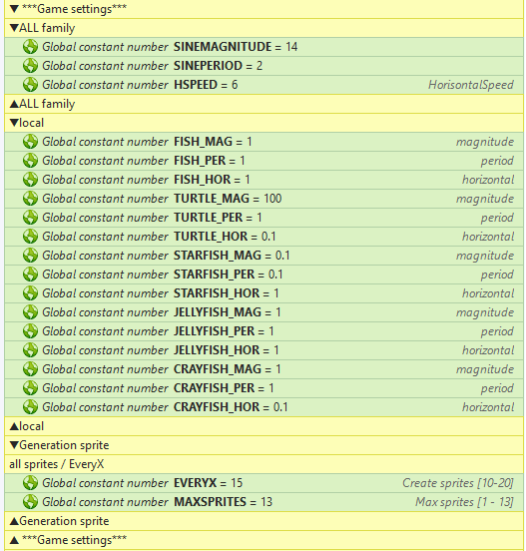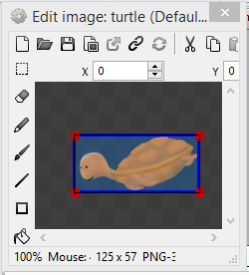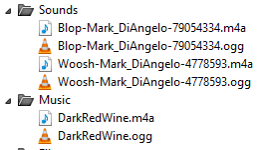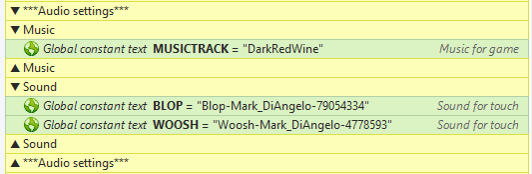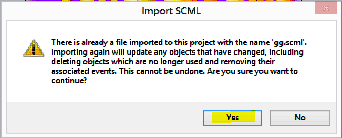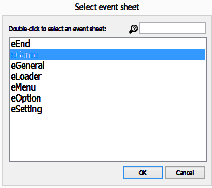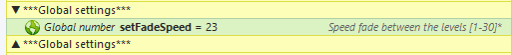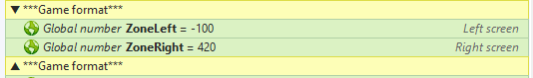Aquaboons
Installing Construct 2
Construct 2 is a powerful ground breaking HTML5 game creator designed specifically for 2D games. It allows anyone to build games — no coding required! If you haven't already, grab a copy of the latest release of Construct 2 here. The Construct 2 editor is for Windows only, but the games you make can run anywhere, such as Mac, Linux or iPad.
Installing plugins and behaviors
The plugins them into the
'/Exporter/HTML5/plugins' folder on your
Construct 2 installation path.
Open the *.capx file
Aquaboons\Construct 2\Source\Aquaboons.capx
Run the demo (hot key for start project F4 )
Click on View and on to Project Bar
Open double click layout game
Start selected layout hot key F5 or button play to the quick access toolbar
How to play:
Touch or any press key
Gameplay
Open event sheet eGame to Project Bar, folder Event sheet
In comments ▼ ***Game settings***
Setting:
Speed, trajectory fish [ALL family & local]. Number of sprites on the screen MAXSPRITES. Frequency of adding sprites EVERYX.
Very easy reskin sprite
Double click for object Sprite (info in Properties Bar) for open editor image. More info
Export to html5
Export to android
Change sound and music
Delete sound or music are Project bar, folder Sounds or music
Right click on folder, import
And change name new sound or music in event sheet eGame
In comments ▼ ***Audio settings***
Change animations in spriter
Save animation in *.scml & *.scon
overtighten *.scml file on the window construct 2
Select location event initialisation
Change speed transition fade
In event sheet eSetting in comments ▼ ***Global settings***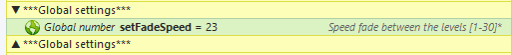
Change levels
In event sheet eGame in comments ▼ ***Game format***